
SHADER MUSEUM shader pack
this project is a five pack of shaders, playing with outlines, silhouettes, grass, and water! they require URP to use. please enjoy!
this project is my first attempt at creating shaders! i've had a years-long interest in the idea and it was great to finally sit down and work on it. this shader pack includes five shaders to apply to your game objects. you can either experience them in the small level above or read the included instructions for required setup & more in-depth information on shader options.
IF YOU CHOOSE TO PLAY THE LEVEL:
WASD to move around, shift to move a little faster. take a few steps forward to exit the intro screen, and walk up to signposts to get information about the shader you're viewing!
i want to credit the individuals whose tutorials and work helped me put these together:
- daniel ilett, whose Super Mario Odyssey photo mode recreation shaders helped me understand the ideas behind creating silhouettes and how outline shaders work.
- alexander ameye, whose work on the outline shader in shadergraph saved me from even more extended hours of frustration trying to figure it out. his code is reutilized in my "funky marble" shader and the "transparent outlines" shader. his code also runs the depth normals renderer feature that's included in the package.
- brackeys, whose water shader and grass shader videos helped me put my own versions together.
- BOXOPHOBIC, who i didn't go to for tutorials, but whose sky shader i used to help tie the look of the exploratory level together.
- Kimberly Geswein, who created the KG Red Hands font i used in my explorable level.
as stated above, this project comes with five shaders for you to use currently. if you like any of them, please keep an eye on further projects from me! i am hoping to extend the grass shader into a full geometry shader sometime this summer. here's the list:
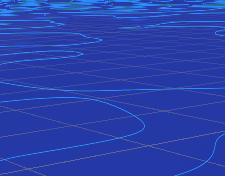
a water shader...
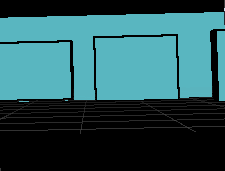
a shader that outlines objects viewed through another one...
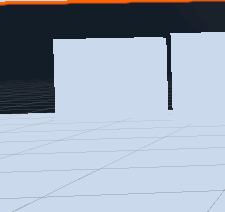
a shader that draws silhouettes with user-definable colors...
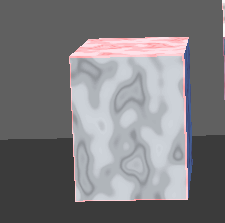
outline shader with some added flair...
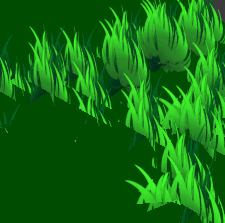
and some grass!
Download
Install instructions
FOR DOWNLOADING THE GAME LEVEL:
- On Windows, extract the "Shader Museum Room WIN" folder, and navigate to the "shader time" application.
- On Mac, extract the "Shader Museum Room MAC" folder and navigate to Contents > MacOS > the "shader time" application.
HOW TO USE THESE SHADERS:
- all of these shaders are applicable to game objects. when you load in the shader asset pack, right click the shader you want to use and select "create material". then apply it to the object you want to!
- there is an included prefab so you can get the grass shader up and running.
- The shader pack's folder comes with an included instructions TXT file.
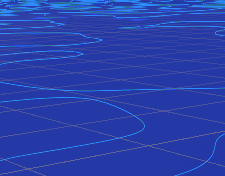
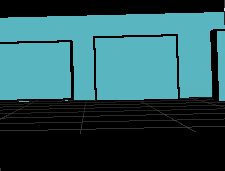
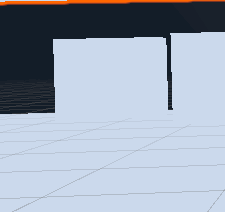
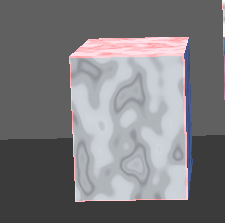
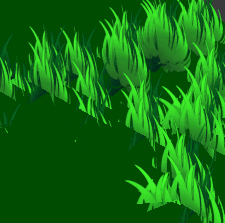
Leave a comment
Log in with itch.io to leave a comment.